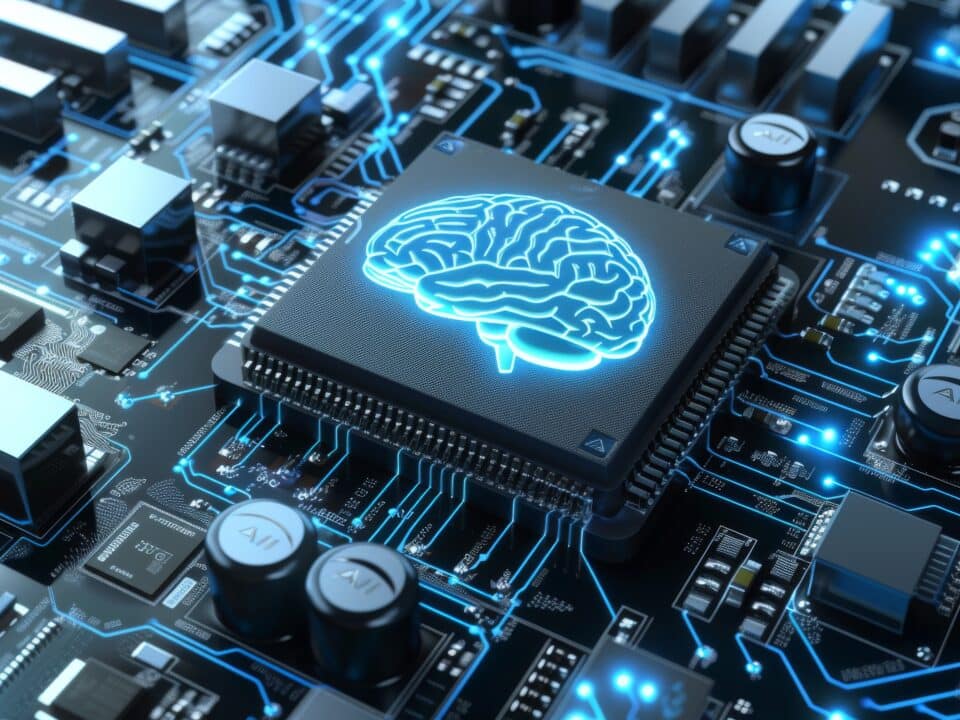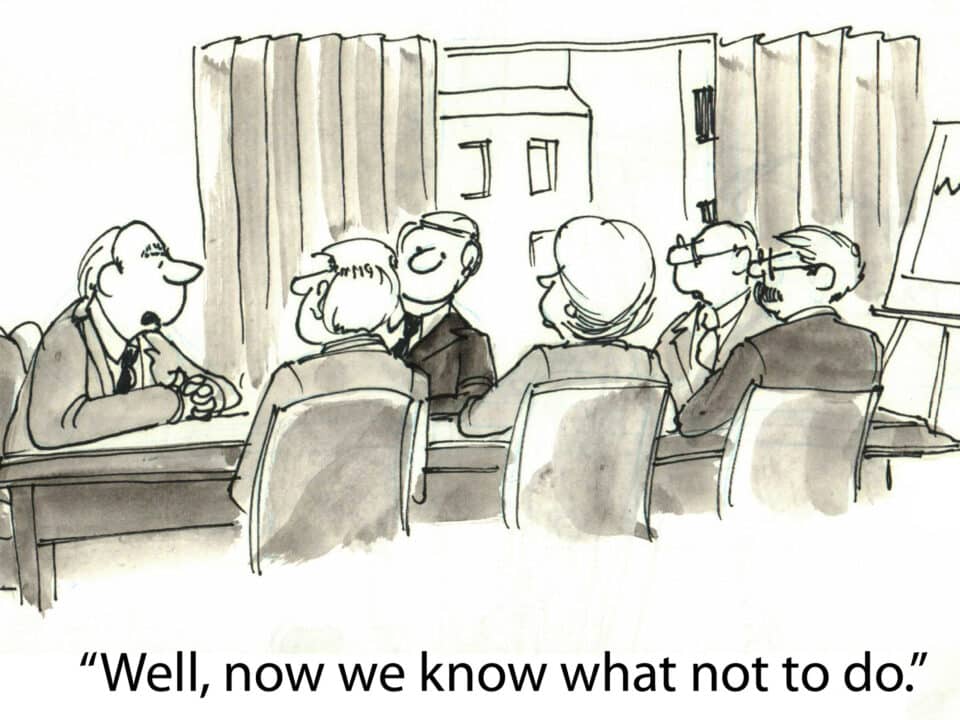Creating Strong Passwords: A Guide for Employers
May 21, 2024
Social Engineering: How to Identify and Prevent Manipulative Techniques
May 23, 2024Mobile Security: Protect Your Business Data on the Go
In today’s fast-paced business environment, mobile devices have become indispensable tools for productivity and communication. However, with the convenience of mobile access comes significant security risks. Bad actors often target mobile devices like smartphones and tablets, which store sensitive business information and are prime targets for cyberattacks. In this blog, we’ll explore the best practices for securing mobile devices to safeguard your data on the go.
Understanding the Risks
Mobile devices face numerous security issues that can compromise sensitive business information. Common threats include:
- Malware: Malicious software designed to infiltrate and harm devices, exfiltrate data, or spy on user activities.
- Phishing Attacks: Stealthy tactics to trick users into exposing confidential information, such as login credentials or financial details.
- Unsecured Networks: Public Wi-Fi networks are sources of exploitation by cybercriminals to intercept data transmitted over the network.
Implement Strong Authentication Methods
Robust authentication methods are crucial for protecting mobile devices from unauthorized access.
Two-Factor Authentication (2FA)
Two-factor authentication implements an additional security layer by requiring employees to use two forms of identification: a password and a temporary passcode sent to their mobile device. This makes it considerably harder for attackers to gain access, even if they obtain the password.
Biometric Security
Biometric security, made possible by fingerprints and facial recognition, provides robust protection by using unique physical characteristics to verify identity. These methods are considerably more secure than traditional passwords and offer greater convenience for users.
Complex Passwords
Require staff to use strong and unique passwords for their devices and accounts. Passwords should contain a mix of letters, numbers, and special characters—no shorter than 12 characters. Password managers can help users create and organize complex passwords securely.
Regular Software Updates
Keeping mobile devices current with the latest software is essential for protecting against security vulnerabilities.
Importance of Updates
Software updates routinely incorporate patches for security flaws that cybercriminals could exploit. Neglecting updates can leave devices vulnerable to attacks.
Automating Updates
Set devices to update automatically to ensure they always have the latest security patches. This reduces the risk of forgetting to install critical updates manually.
Patch Management
Implement a patch management process to review and apply updates to all business devices regularly. This ensures comprehensive protection across the organization.
Data Encryption
Data encryption protects sensitive information by converting it into a code that is only decipherable with the correct key.
What is Encryption?
Encryption converts data into an indecipherable format, ensuring only authorized users can access it. This protects data at rest (stored on devices) and in transit (sent over networks).
Encryption Tools
Use encryption tools to secure data on mobile devices. Many modern devices have built-in encryption features, such as Apple’s iOS encryption and Android’s File-Based Encryption (FBE). Additionally, consider third-party encryption apps for enhanced security.
Encrypting Data at Rest and in Transit
Ensure that all sensitive data stored on mobile devices is encrypted. Use secure communication channels like VPNs to encrypt data transmitted over networks.
Secure Wi-Fi Usage
Unsecured Wi-Fi networks pose significant risks to mobile security.
Avoid Public Wi-Fi
Public Wi-Fi networks are often unsecured, making it easy for cybercriminals to intercept data. So, avoid accessing sensitive business information over public Wi-Fi.
Virtual Private Networks (VPNs)
VPNs establish a secure, encrypted link between the device and the internet, protecting data from interception. Encourage employees to use VPNs when accessing business information on the go.
Wi-Fi Security Settings
Ensure home and office Wi-Fi networks get secured with complex passwords and encryption protocols, such as WPA3. Regularly update Wi-Fi passwords and limit network access to authorized users.
Mobile Device Management (MDM)
Mobile Device Management solutions provide centralized control over mobile devices used within the organization.
What is MDM?
MDM solutions allow businesses to remotely manage, monitor, and secure mobile devices. This includes enforcing security policies, configuring settings, and tracking device usage.
Benefits of MDM
MDM solutions offer numerous benefits, including:
- Remote Management: Easily deploy updates, configure settings, and monitor devices from a central dashboard.
- Policy Enforcement: Ensure compliance with security policies, such as requiring strong passwords and encryption.
- Data Protection: Remotely lock or wipe lost or stolen devices to stop unauthorized access to sensitive data.
Top MDM Solutions
To enhance mobile security, consider implementing top MDM solutions, such as Microsoft Intune, VMware Workspace ONE, or IBM MaaS360.
Regular Security Training for Employees
Educating employees about mobile security is crucial for protecting business information.
Awareness Programs
Conduct regular security awareness programs to educate employees about common threats and best practices for mobile security.
Phishing Simulations
Phishing simulations help employees recognize and respond to phishing attempts. These mock attacks can significantly reduce the risk of falling victim to actual phishing attacks.
Security Policies
Develop and enforce comprehensive mobile security policies. This includes guidelines for device usage, data protection, and incident reporting.

Backup and Recovery Solutions
Regular backups are essential for protecting data from loss or theft.
Data Backup
Ensure all mobile devices get regularly backed up to secure, offsite locations. This protects against data loss from device theft, damage, or malware attacks.
Cloud Storage
To back up data, use secure cloud storage solutions, such as Google Drive, Microsoft OneDrive, or Dropbox Business. These services offer robust security mechanisms, including encryption and access controls.
Disaster Recovery Plans
Develop and implement disaster recovery plans to quickly restore data and operations in the event of a breach or data loss.
Physical Security Measures
Physical security is an often-overlooked aspect of mobile device protection.
Device Tracking
Tracking apps, such as Find My iPhone or Find My Device, are convenient for locating lost or stolen devices. They can also help recover devices and prevent unauthorized access.
Screen Locks and Remote Wipe
Enable screen locks to prevent unauthorized access to devices. Configure remote wipe capabilities to erase data from lost or stolen devices remotely.
Physical Storage
Store mobile devices securely when not in use. Use lockable drawers, cabinets, or safes to protect devices from theft.
Stay Safe on the Go with Athreon
Protecting mobile devices from security threats is essential for safeguarding sensitive business information. Businesses can significantly lower the risk of mobile security breaches by implementing robust authentication methods, keeping software up-to-date, encrypting data, using secure Wi-Fi networks, and adopting Mobile Device Management solutions. Additionally, regular employee training, robust backup solutions, and physical security measures further enhance mobile security.
For more information on protecting your mobile devices and securing sensitive business information, consider partnering with Athreon. Our comprehensive cybersecurity services ensure that your data remains safe and secure, no matter where you are. Contact us today for a free mobile security consultation and discover how Athreon can help protect your business.
For further tips and updates on cybersecurity, subscribe to Athreon’s blog to stay in the loop with the latest security practices and solutions.